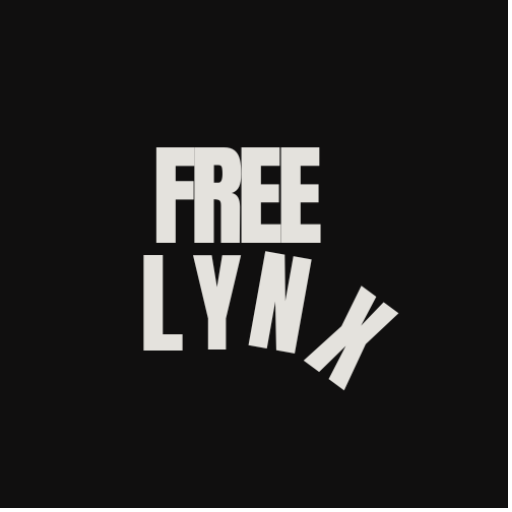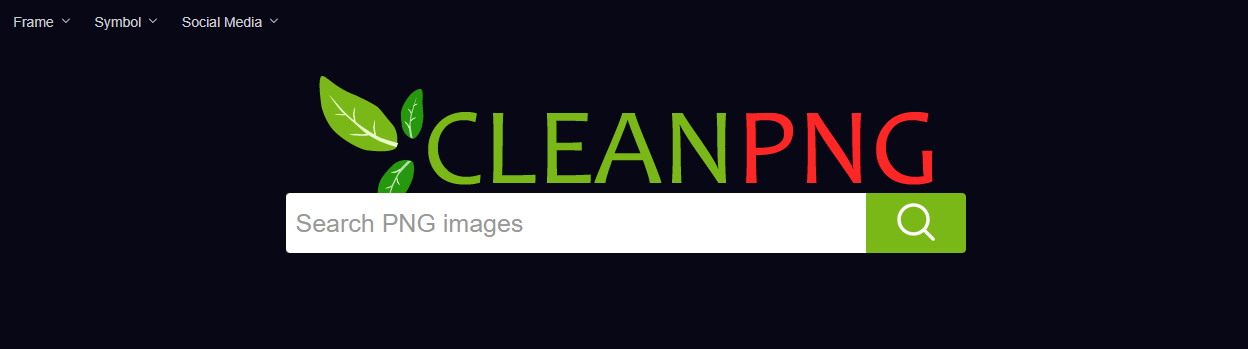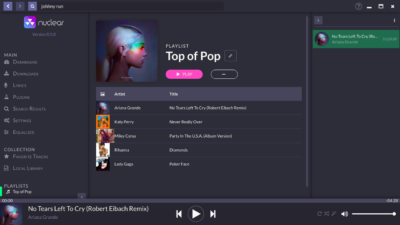Are you looking for quality images without backgrounds? Clean PNG is a website that offers a large selection of free, high-quality images with transparent backgrounds, perfect for use in any project—from social media posts to presentations and design work.
Step 1: Visit Clean PNG
Head over to Clean PNG’s website. No account is required to start browsing and downloading images, making it fast and hassle-free.
Step 2: Search for Images
Use the search bar at the top to find exactly what you need. You can type in specific keywords like “cat,” “business icons,” or “abstract shapes,” and Clean PNG will display matching images with transparent backgrounds.
Step 3: Download Your Image
Once you find an image you like, click on it to go to the download page. Click the Download button, and your image will be saved in PNG format with a transparent background, ready to use immediately.
Step 4: Use in Your Projects
Now that you have a background-free image, it’s ready to be added to any project! Clean PNG images are perfect for use in websites, slideshows, social media posts, or digital art.